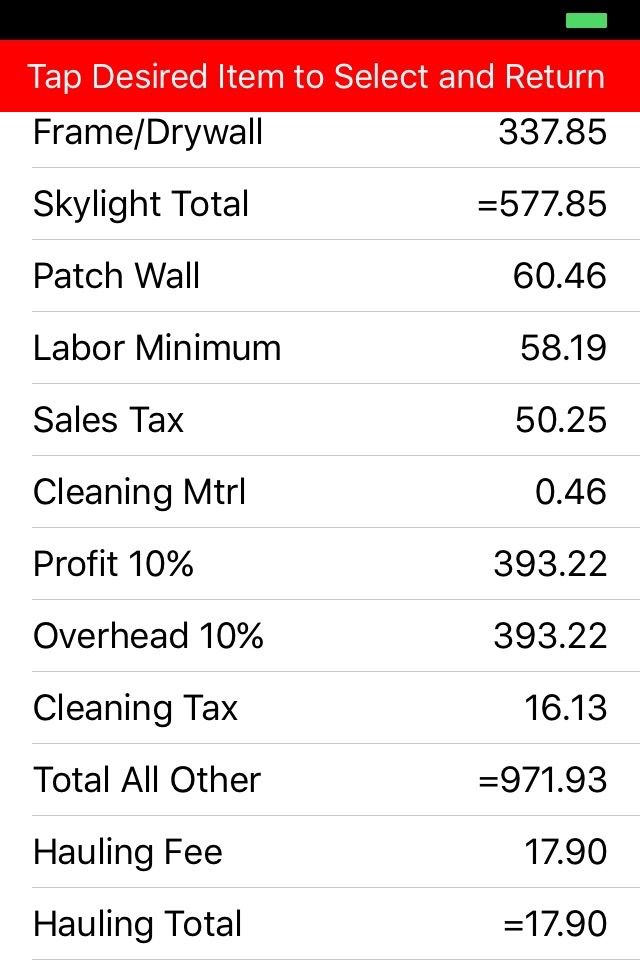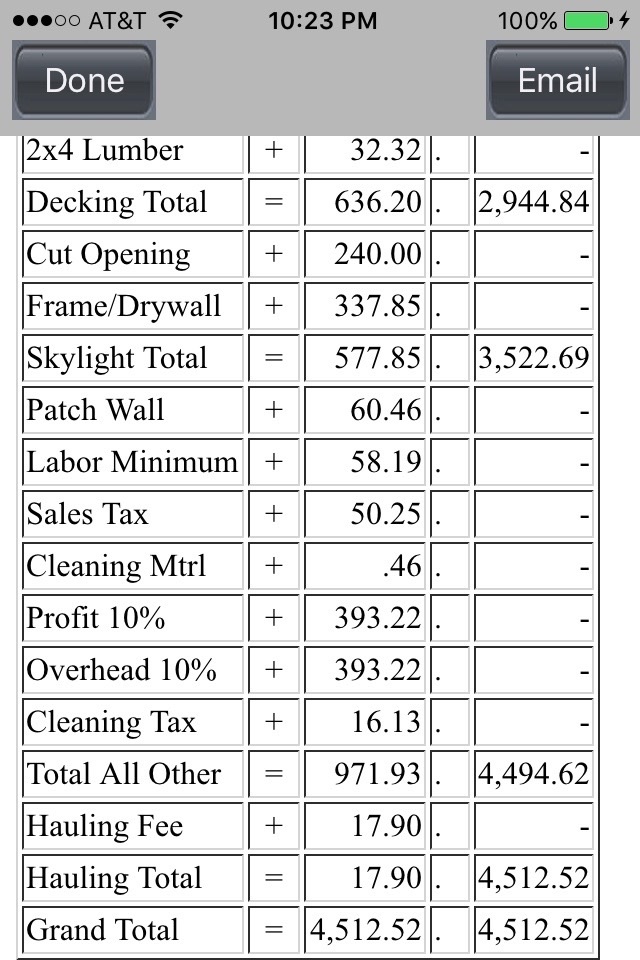True Balance app for iPhone and iPad
Developer: Robert Wohnoutka
First release : 22 Jun 2010
App size: 4.51 Mb
True Balance is an easy to use app for tracking your cash, personal or business expenses, purchases, sales, income, project costs, tax deductions, trip costs, vacation costs, or anything else and knowing your true balance.
It has 12 independent tracking tapes each with a name and color that you assign. Also, a single tracking tape can have any number of Subtotals. This means you can track the details of how the total is determined.
Have you ever tried entering a long list of amounts and every time you get a different total? Then, you need True Balance because it lets you see and scroll through all of your entries and easily correct any mistakes. You can also insert a new entry or delete an existing entry at any time and the subtotals and total are re-calculate in real time!
SECURE
With True Balance, you don’t need to access any web site and all of your account tapes are stored locally. You have complete control over your data. You can Lock any individual tape and if you want, you can assign an optional password to the app.
BACKUP AND RESTORE
All your files are backed up automatically when you backup the app. Additionally you can backup up all of your account information to any email address with a single command. You can use the email with the attached account files to restore your account information. You can also transfer your account information to any other device that has the True Balance App.
EASY TO USE
This app is easy to use because it has a large custom keyboard for a quick and easy touch and a decimal slider to let you choose the number of digits (0-4) after the decimal point in the totals.
FEATURES & BENEFITS SUMMARY
• 12 account tapes for all your needs
• Tape names & colors for easy id
• Backup & restore to any device with app
• Large numeric keyboard for easy entry
• Keyboard clicks for audible confirm
• Volume control for quiet locations
• Mute mode when full silence is desired
• Backspace key for ease of data entry
• View and correct any entry at any time
• Insert new entries
• Delete unwanted entries
• Decimal point slider for 0-4 places
• Scrolling list to view all entries
• “See All” to get to any entry quickly
• Optional password for security
• Optional individual Account Lock
• Email report to yourself or anyone else
• iPad support